Getting Started
The database is only available as a python package as of now, that can be downloaded from Github.
Requirements
-
Python comes pre-installed in most linux distros. You can install python for mac and windows from the official website. (
Windows,macOS). Make sure to install pip and add python to path. -
Poetry is a python packaging and dependency management tool.
peanutsheavily rely on it for the CLI and dependencies. You can install it from PYPI.python -m pip install poetry -
Git can be used to clone the repository to your device directly. Alternatively you can manually download code from github.
Setting up the project
Clone the github repository using the git clone command and navigate into the project directory.
git clone https://github.com/externref/peanuts
cd peanuts
Info
Alternatively you can download the project from Github from here and unzip it to get the same output as git clone if you don't plan to contribute.
To start with the database setup, install all the dependencies using poetry install command and enable the poetry venv using poetry shell
[python -m] poetry install
[python -m] poetry shell
# you might have to use [python -m] based on your python installation
The Database
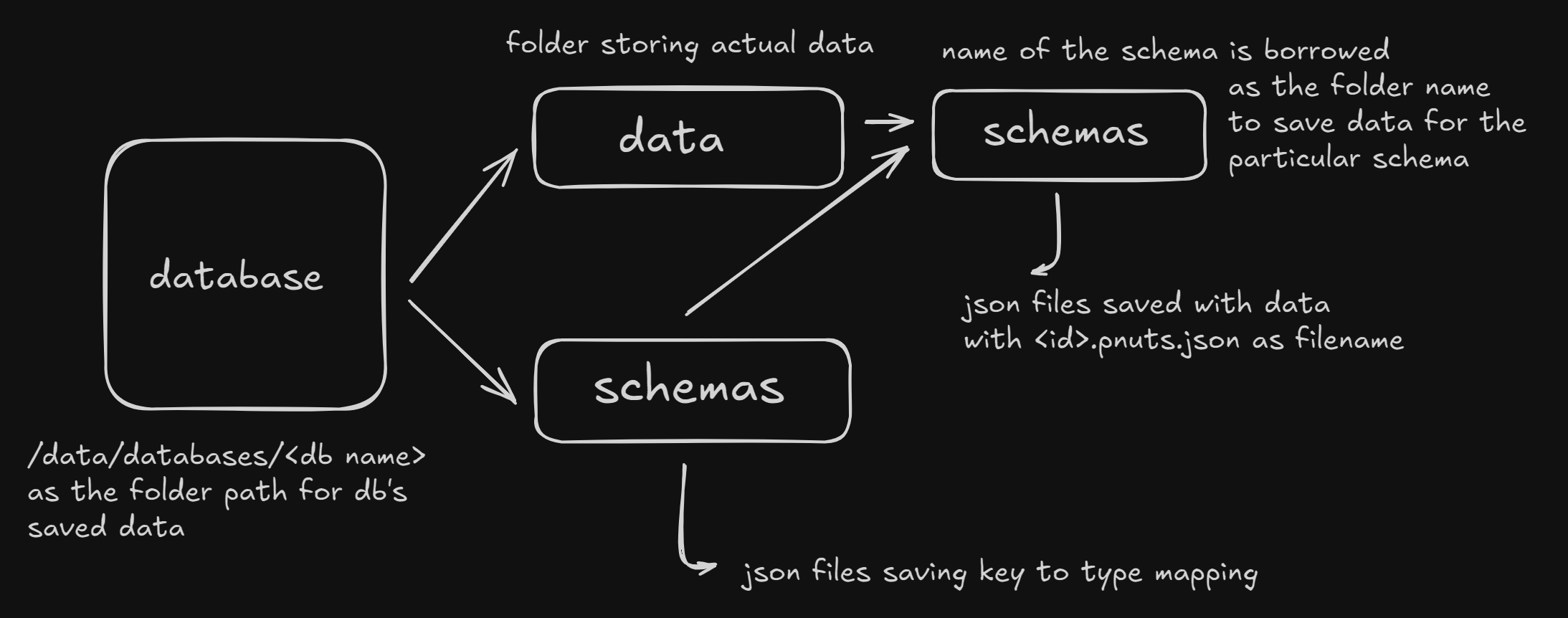
Creating A Database
Creating a database is a simple task, you just need to run the CLI with the database name
[poetry run] peanuts <database_name>
If the database does not exist it will be created and connected to, else a new database with that name will be created.
Schema
Schemas defines the strucutre of the data type to save. It acts as an equivalent of a SQL table in this case scenario. This is a sample schema configuration:
{
"name": "string",
"age": "integer"
}
The schema must be defined using a dictionary with name-type mapping, allowed types are:
-
string: For strings -
integer: For integers -
float: For floats -
bool: For booleans -
a_<other type>: For array of above types (a_string,a_bool, etc...)
You will learn how to create a new database in commands